 It’s with a great pleasure that I share with you my tutorial on Basics of OBS, the free software used to record videos on your PCs windows or Linux and Mac, to stream Live, and to enhance your sessions with Zoom, Ts Team or Google Meet. I use OBS to prepare my tutorials or when I do videoconferences with remote teams. This has become a key tool in my projects.
It’s with a great pleasure that I share with you my tutorial on Basics of OBS, the free software used to record videos on your PCs windows or Linux and Mac, to stream Live, and to enhance your sessions with Zoom, Ts Team or Google Meet. I use OBS to prepare my tutorials or when I do videoconferences with remote teams. This has become a key tool in my projects.
My intention is to give you the possibility to improve your video communication in simple steps. For this I havve created several modules composed of several videos.
To follow the training you can jump to modules that interest you. If you are new and you want to discover or improve your knowledge on the tool, you can go through the basics in 30 minutes.
Studio Mode
If you already use OBS, Studio Mode will help you while streaming or recording.
For each module you can see the content and directly access to the part that interest you.
| Id | Vidéo | Content | Vidéo link |
| #1 |  |
Basics in 30 minutes + Studio Mode |
Video |
| #2 |  |
Learn to arrange your Scenes as Collection |
Video |
| #3 | 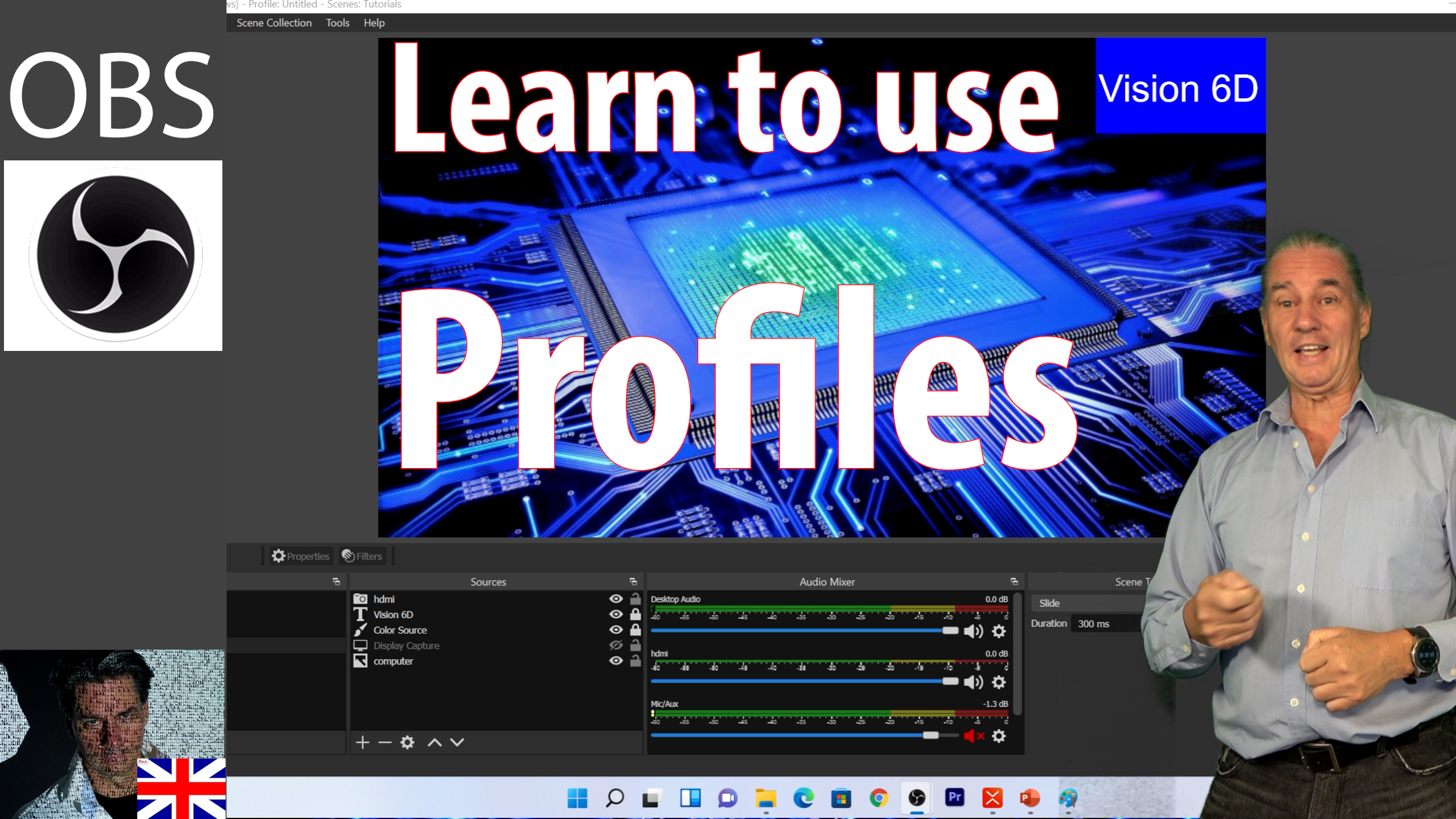 |
Lear to use profiles when You change configuration |
Vidéo |




