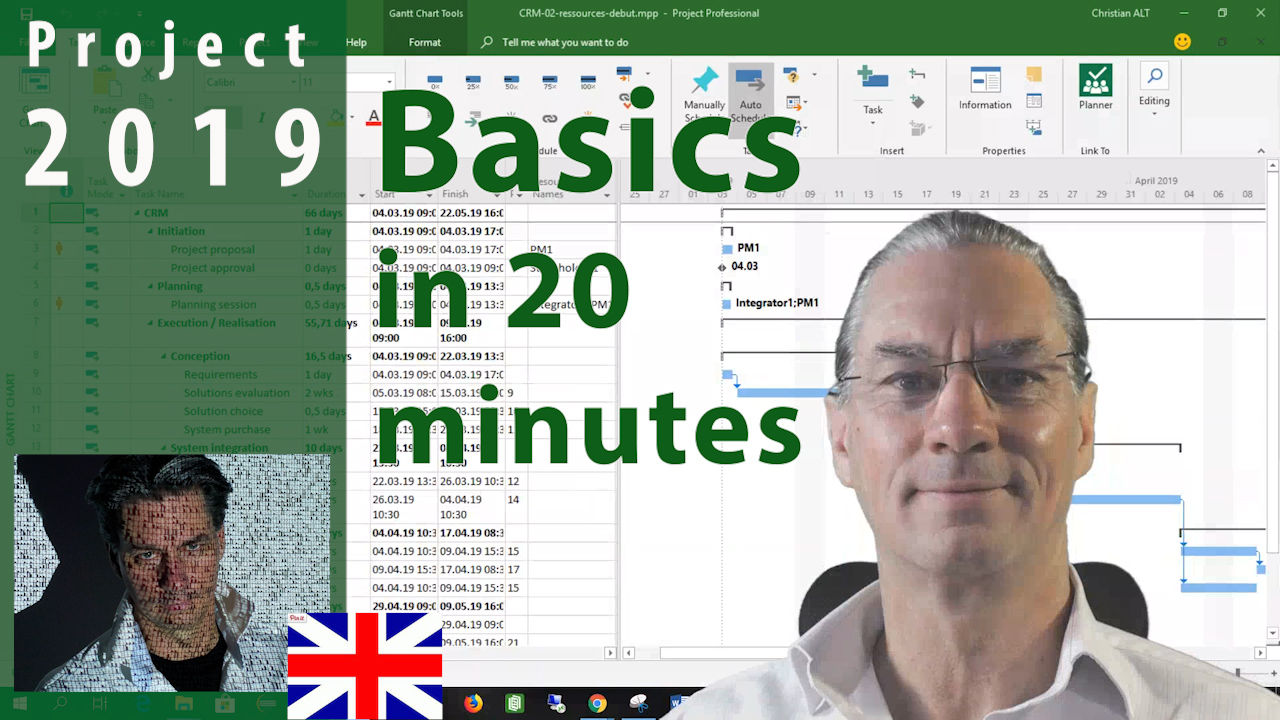 That you are new to Microsoft Project or that you want to refresh your knowledge. You will find some interesting tutorials. Start with the basics of Microsoft Project in about 20 minutes. If you are new to the subject or you want a refresh, we hope to provide you with the knowledge you are looking for. The best is to start with "Basics in 20 minutes". With the different versions we made of that video we are now over 1 million views. So there must be something that people learn with that video.
That you are new to Microsoft Project or that you want to refresh your knowledge. You will find some interesting tutorials. Start with the basics of Microsoft Project in about 20 minutes. If you are new to the subject or you want a refresh, we hope to provide you with the knowledge you are looking for. The best is to start with "Basics in 20 minutes". With the different versions we made of that video we are now over 1 million views. So there must be something that people learn with that video.
Microsoft Project 2019
| Lesson | Title | Description | Link |
|---|---|---|---|
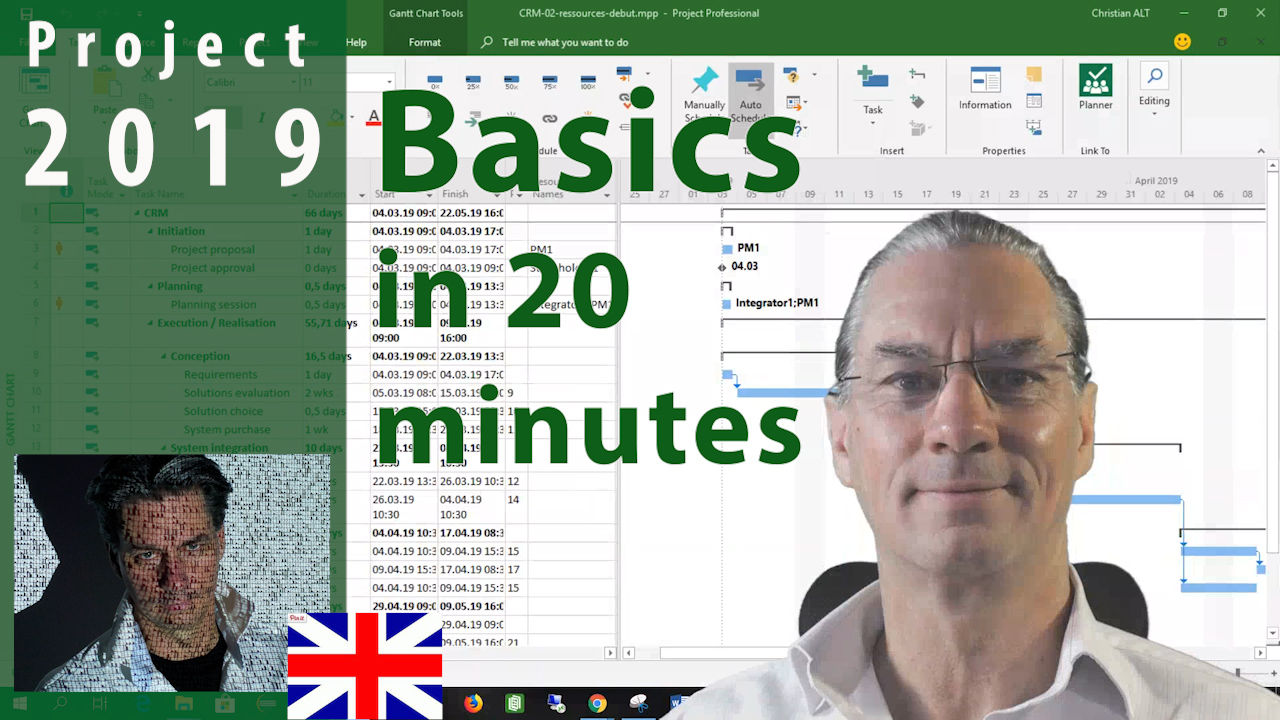 |
# 1 MS Project 2019 ● Basics in 20 Minutes ● Easy | Learn or review the basics of Microsoft Project in about 20 minutes. If you are new to the subject or you want a refresh, we hope to provide you with the knowledge you are looking for. | https://youtu.be/A-yPSJGY-_Y |
 |
#2 MS Project 2019 ● Resources ● Work ● Cost ● Material | With Microsoft Project 2019, for work, material and cost resources we are taking as an example the construction of a house. We will emphasize on obtaining the construction license and building the concrete stab for the basement. | https://youtu.be/fmjQlVssDp4 |
 |
#2.1 MS Project 2019 ● Team Planner ● Tasks Attribution | With Microsoft Project 2019 Team Planner, you can manage a team that works on independent tasks, or loosly coupled tasks. This will be illustrated by an IT support team and how they distribute their tasks. This tool is easy to understand and to use. | https://youtu.be/u805XDu38MU |
 |
# 4 MS Project 2019 ● How to use WBS to number tasks ● Simple | In Microsoft Project 2019 it is easy to use WBS (Work Breakdown Structure) and number tasks in a project. Here a simple howto number a CRM Project. |
https://youtu.be/cfq3pDTO6Q8 |
 |
#5 MS Project 2019 ● Costs of Resources ● Easy | In an easy and relaxed way, we look at how to cost with Microsoft Project 2019 the different resources used in a project. We have three kinds of resources used in MS Project and we will also have different ways to cost them. |
https://youtu.be/AKYCSBrSbBA |
 |
#10 MS Project 2019 ● How to Budget a Project ● Simple | Let’s see how with Mirosoft Project 2019 we create a budget for a project. Budgeting a project is made during the initialisation step of a project and is part of the approval process. Our example is a house renovation project. | https://youtu.be/ETOAHtLKRB8 |
 |
# 39 MS Project 2019 ● Show time in start and end dates ● Simple | Do you want to enter task duration in minutes and see them? For this we need to change an option. And what if we schedule the task after the normal hours of work, like in the evening? For this we need to change the calendar. |
https://youtu.be/qL9D1E7M7rU |
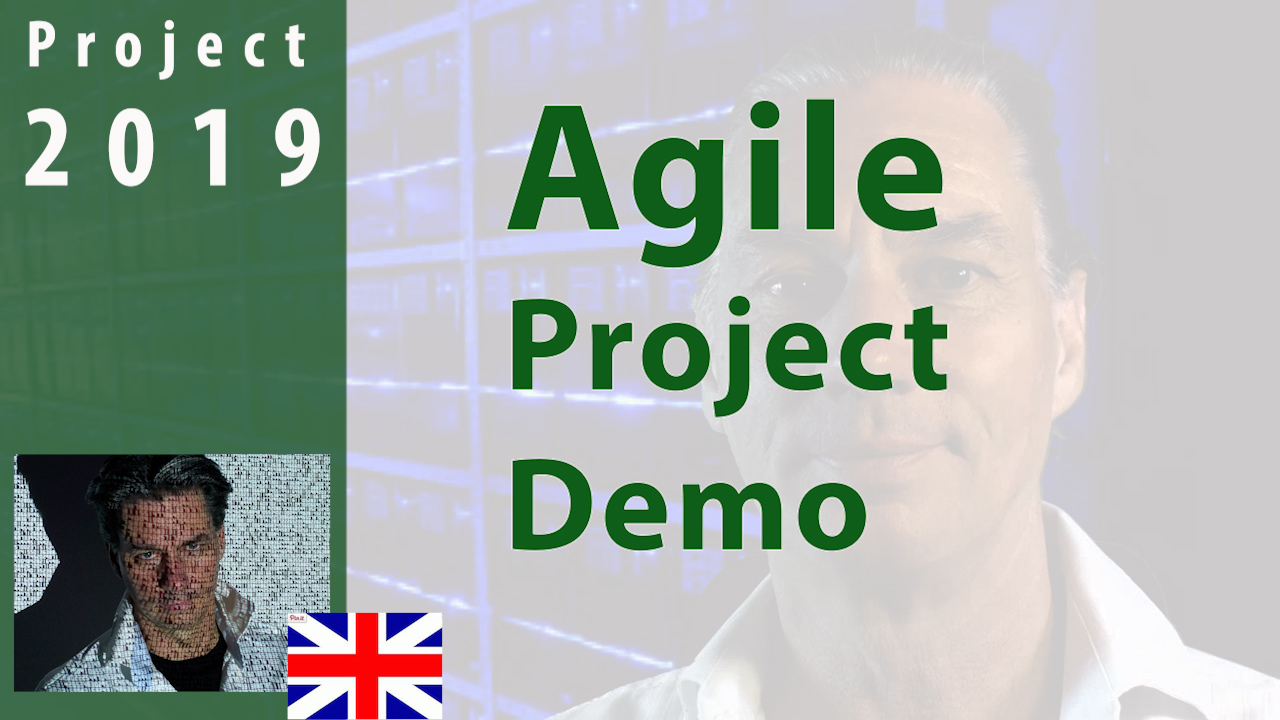 |
#60 MS Project 2019 ● Demo of an Agile Project ● Sprint | Good news for project Managers. Microsoft introduced in Project 2019 the possibility to manage agile or scrum projects. Here is a demo of this function. | https://youtu.be/XYE7KVtSRBg |
Here below you can download the project file that contains the tasks, resources, costs. Like that you can try to extend and modify it. This file corresponds to the state before baselining the project.
Download / Téléchargement




